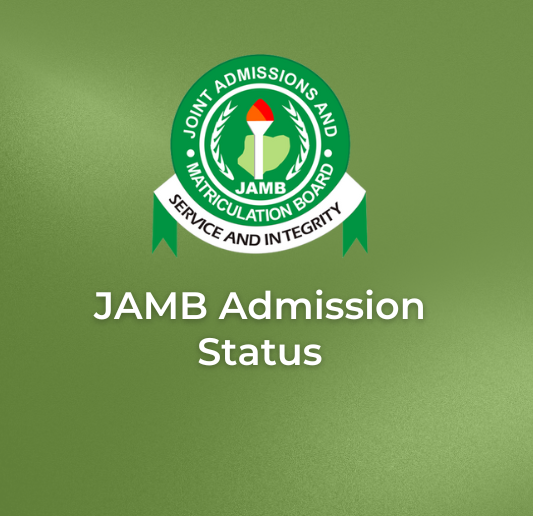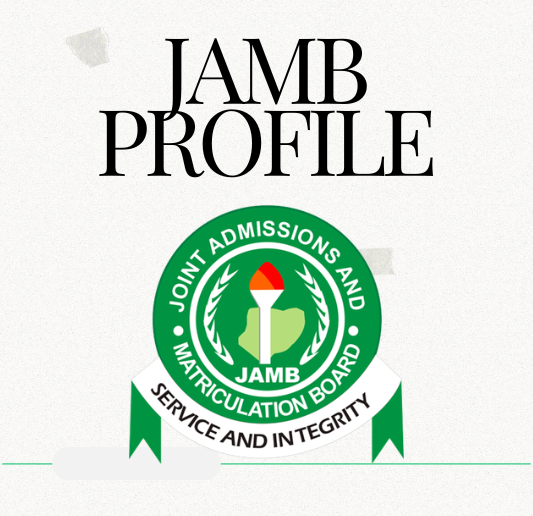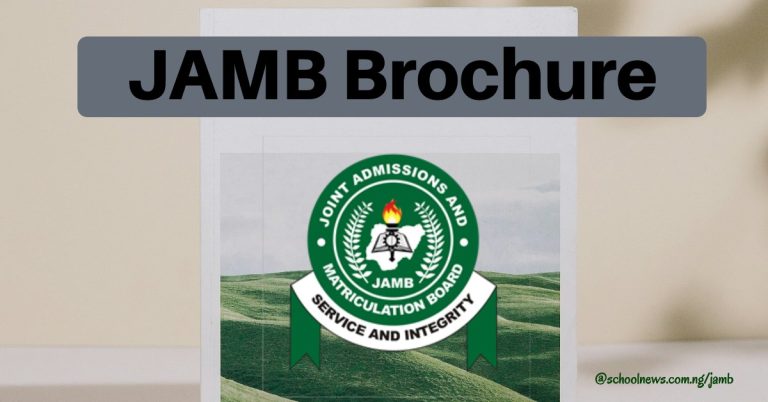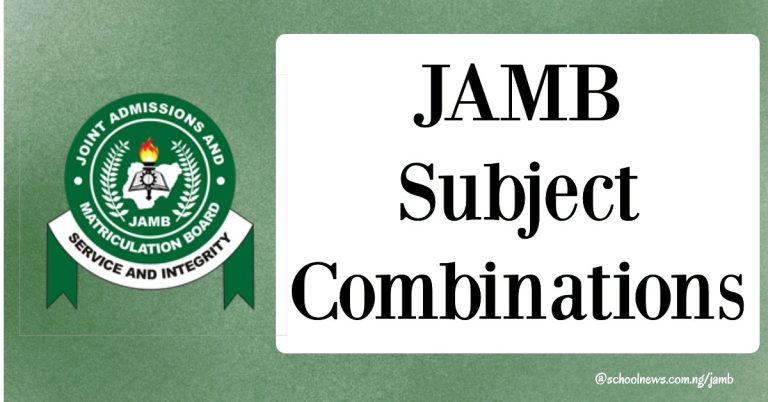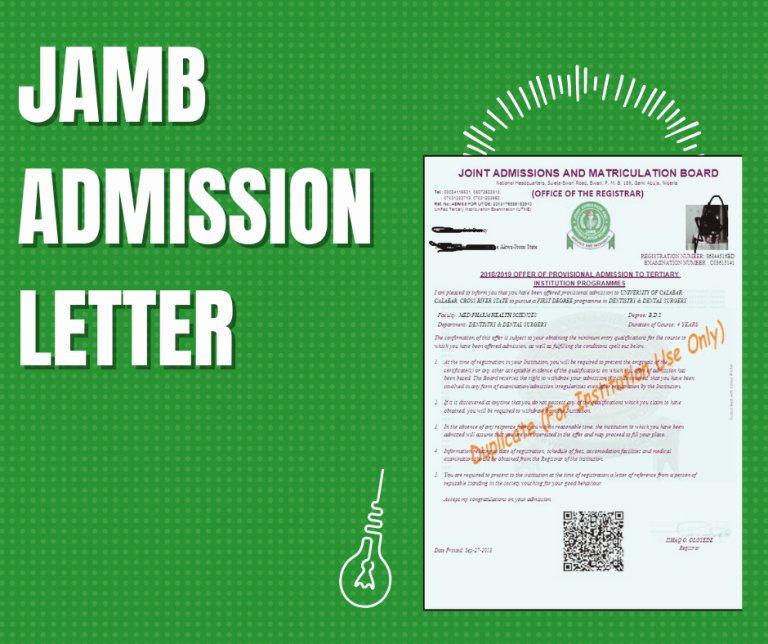JAMB Admission Status (2024)
If you have just written the JAMB examination and gotten your results, the next step is to check your admission status. The process can be very confusing and worrisome for most new JAMB candidates.
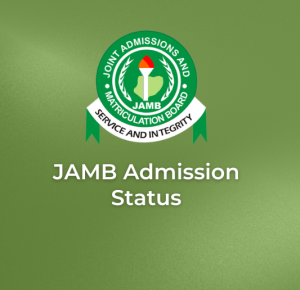
The goal of this content is to help you navigate this process and provide information that will make it easier to confirm if you have been admitted or not. After all, that is what the admission status is about.
A very important part of getting admitted successfully is knowing your admission status. Here are some reasons why you need to monitor your admission status:
- It helps curb anxiety and fear.
- Offer key insights into admission progress, which can help in decision-making.
- Takes guesswork and speculation away from the admissions process.
JAMB Admission Stages
Here are the steps involved in JAMB admission:
Registration through JAMB portal
This is the process through which candidates can apply for admission through the JAMB portal. It is the beginning of the registration process and candidates can begin their application by setting up accounts on the JAMB website, choosing their preferred course of study and university, and lastly, their subject combination.
Meeting JAMB cut-off mark
JAMB cut-off mark is the lowest score a candidate has to achieve in the Unified Tertiary Matriculation Examination (UTME) to get admitted into any tertiary institution in Nigeria.
The cut-off mark changes each year and is usually pegged by JAMB after engaging with other stakeholders in the educational sector.
When the cutoff mark is announced, the university admission process will automatically begin. This implies that their admission portal will be open for candidates to begin their application.
JAMB cut-off mark changes each year and is based on the institution and course of study. So you have to pay attention to it before applying for post-UTME.
Institution screening
Institution screening is the next stage of the JAMB admission process. This is where universities will seek applications from suitably qualified candidates via the admission portal.
This implies that if you meet their cut-off mark, you can apply for their screening. The process is highly competitive and only a few will be admitted. Most universities conduct post-UTME to streamline their candidate selection. Others use a variety of factors, including O’ level results, JAMB scores, state of origin, etc.
Shortlisting and final admission offer
At this stage, candidates who are successful in the screening process or post-UTME will be shortlisted and then offered admission via CAPS (Central Admission Processing System). The candidate only has to click or select the “accept” option on the CAPS platform to finalize the admission process.
Checking Your JAMB Admission Status
We have mentioned “CAPS” several times in the preceding paragraph but what does it mean and how can it help you confirm your admission status?
CAPS is an abbreviation for Central Admission Processing System. It was launched by JAMB (Joint Admissions and Matriculation Board) in 2017 to streamline the admissions process as well as to ensure fairness and transparency.
At present, you can check and confirm your admission status through the CAPS platform. Note that it is only when you satisfy the individual criteria for admission that you will be offered admission via CAPS.
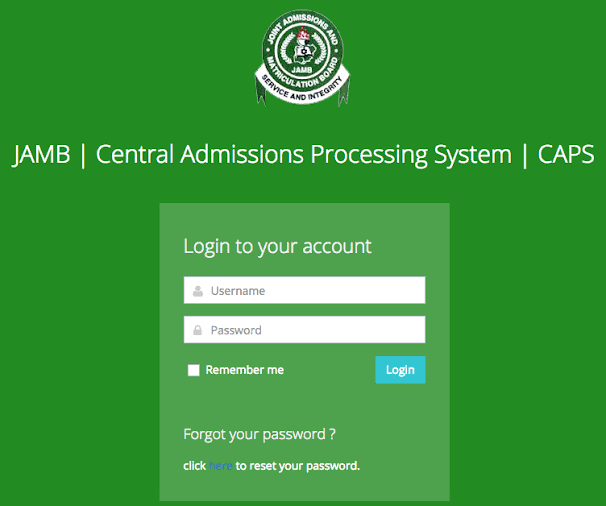
How to check/confirm your admission status through JAMB CAPS
Accessing JAMB CAPS using Computer
Here’s how to reject or accept admission status via your personal computer:
- Access the JAMB E-facility portal via https://efacility.jamb.gov.ng.
- Enter the email address and password you used to sign in at the JAMB registration stage.
- Navigate to and select the “Check Admission Status” option.
- Ensure you select your year of examination, input your JAMB reg number and click “Access My Caps.
- Select “Admission Status” from the left panel.
- Select your examination year, input your JAMB registration number and then click “Access My CAPS.”
- Navigate to the left panel and click “Admission Status.”
- You will find your current admission status below “Admission Profile”. This is when you either accept or decline the offer if you have been given admission.
- Have you gotten an admission offer yet? Then, you will find two options: ‘Accept Admission‘ and ‘Reject Admission‘.
- If you have yet to receive an admission offer, those buttons won’t be clickable. You should exercise patience and check from time to time.
Accessing JAMB CAPS using a mobile device:
Most candidates complain that it is difficult to access the CAPS page. They encountered a “Welcome” page and do not know for sure how to access their admission status.
If this is you, then you should be relieved. We will outline the steps involved in checking your JAMB admission status via the CAPS portal.
Read below:
- On your browser, select the hamburger icon (three-dot icon) and choose the “request desktop site” option.
- Access the JAMB E-facility via https://efacility.jamb.gov.ng.
- Input your email address and password. Next, log in.
- Navigate to and choose “Check Admission Status.”
- Select your examination year, input your JAMB registration number, and select “Access my CAPS.”
- Navigate to ‘Admission Status‘ from the left panel.
- Select the ‘Search‘ option beside your JAMB registration number.
- You can choose to accept or reject under ‘Admission Profile‘.
Interpreting Your JAMB Admission Status
You will find a variety of admission statuses in JAMB CAPS, including:
Not Admitted: This implies that you haven’t been offered admission to your preferred institution.
Admission in Progress: This merely shows that your admission offer is moving towards the last stage. indication that your offer of admission is tilting towards the final stage
Recommended: This may imply that your preferred institution has shortlisted you for admission, but JAMB is assessing the situation to ensure it meets the admission criteria.
Approved: This shows that your admission status has been approved.
Accepted: This status means you have accepted your admission offer and have finalized the process.
Troubleshooting Common Issues
Here are some common problems students may encounter while checking their JAMB admission status via CAPS:
Invalid Login Credentials: This occurs when you face an “invalid login credentials” error message while trying to access JAMB CAPS. There are numerous reasons why this happens, including inputting an incorrect password or username, network disruptions and website downtime.
Discrepancies in displayed information: This includes spelling mistakes or inaccurate name arrangements. To rectify this, apply for correction of data on the Jamb portal.
Not receiving admission offers despite meeting cut-off marks: This is when you are denied admission even though you have a high UTME score and even a good post-UTME result. Some causes of this problem include wrong JAMB-UTME combination, poor O’ level results and university catchment area.
Conclusion
Today, it is easy for JAMB candidates to access their admission status, particularly with the introduction of CAPS. All you have to do is navigate to the portal and check your admission status. From there, you will see if it has been offered by your preferred institution. You can either approve or reject it.